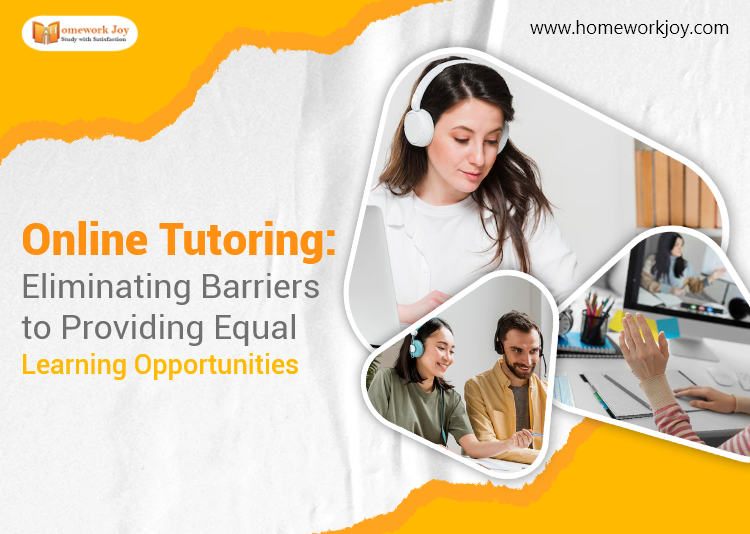One of the primary reasons for virtual learning’s success is its capacity to make learning accessible to everyone. Regardless of geography or time constraints. Yet, those with impairments or particular learning needs. May not have the same degree of accessibility.
Throughout the context of online learning. Ease of access refers to a scenario in which all participants may use all accessible tools and resources. Independent of any disabilities or constraints.
They can, for example, enter a course. Browse the content, use all tools, and take part and finish prerequisites. So, why is it critical to ensure that online tutoring is available to everyone?
The most essential reason is persons with disabilities or special learning needs. Account for a sizable proportion of online learners. This is because virtual learning settings provide them with more equitable access to knowledge.
They don’t call attention to themselves and aren’t concerned about transportation issues. Another thing to keep in mind is that accessibility features benefit everyone. Not just persons with impairments.
Curb ramps are made for individuals using wheelchairs or canes. Are also useful for those moving strollers or bags. Similarly, adding closed captions to a video. For, Persons with hearing difficulties help international learners understand their teacher better.
Finally, it is critical to understand that in the United States. Learning accessibility is a federally mandated right. Section 508 of the Rehabilitation Act, in particular. Mandates federal websites to provide web access to all individuals with disabilities.
Although this statute only applies to government websites. Universities and groups that provide online educational information. Should follow its rules as well.
This way, they can create a learning environment where all learners. Regardless of physical or developmental impairment. Can access knowledge in a way that best suits their needs.
Methods for removing accessibility barriers in online tutoring
Now that we understand. Why it is critical to provide online tutoring with learning accessibility. It is time to find out how to produce accessible material. And fair chances for all participants.
1 – Create content that is open to everyone
Depending on the intended audience, accessibility features might take many shapes. When considering the online learning user experience. Three types of disabilities must be considered: visual, auditory, and mobility. Let’s take a look at some suggestions for how you might tailor your content to each of them.
Impaired vision
Blindness, poor vision, and color blindness are examples of these. Given that we’re discussing online learning based on video conferencing tools. It’s critical that your material is tailored to overcome these obstacles.
As a result, papers must have screen readers to allow visually challenged learners. To take part in conferences. Font size and style options, as well as high contrast color combinations. It will aid anyone with limited vision, dyslexia, or color blindness.
Finally, MP4 subtitles and informative audio can help make video material more accessible.
Hearing impairments
This impairment varies from person to person. And can range from large to slight. To make a virtual course more accessible to hearing-impaired students. Visual signals must be used.
Text is the most usually utilized in the form of speech-to-text. Captioning, closed captioning for videos, text messaging, or chat boxes. If aural signals are used in your online tutoring. They must be replaced by visual representations.
Impaired mobility faced during online tutoring
Mobility issues can be caused by injuries or a variety of medical disorders. They impair people’s fine and/or gross motor abilities. As well as their ability to operate a keyboard and mouse. Keyboard navigation enables learning accessibility for those with mobility disabilities.
It is simpler to push a specific button than to use a sensitive mouse or trackpad. The web conferencing program you’re using must be compatible with alternate input methods. Such as voice-controlled software if you have significant motor impairments.
2 – Provide a variety of options for learner engagement
Because it is the simplest way. Many teachers in virtual learning take a one-size-fits-all approach. To build a learning environment that fosters equality. But, you must allow your audience to study in a variety of ways.
Due to physical exhaustion or a short attention span. Some students may find it difficult to focus for the whole of a three-hour session. To promote involvement and engagement. Divide these lectures into sections or convert them into workshops or group projects.
Learners can also view interactive recordings at their own pace. While engaging in exercises, simulations, or polls.
3 – Improve Communication
People with disabilities sometimes hesitate to communicate their concerns and demands. As a result, you should give them with as many communication options. Like other participants. Create optimal chat boxes with features that cater to all impairments.
As before stated, they would include screen readers. Simple keyboard shortcuts, variable font size and style, and so on. All participants feel appreciated when conversation and comments are encouraged and supported.
As a consequence, individuals are more engaged and their learning process is accelerated. Furthermore, feedback assists instructors in determining the efficiency of learning accessibility features. And make required modifications and updates.
Conclusion
Accessibility is much more than a legal or regulatory necessity. It is a promise. To make software, conferencing platforms, and online information more widely available to everyone.
Learning accessibility is required for a significant proportion of the population. Yet it may make everyone’s lives simpler. To do this, you must create material that meets the demands. Of three primary handicap categories: visual, auditory, and mobility.
Finally, provide your learners with many engagement options and enable communication. So that they may share their concerns and challenges.
For more blogs and to experience this new mode of learning visit our website Homework Joy.